Grounding and Lighting Protection
The Connectivity Module must be grounded, as demonstrated in the images provided below:
1. The back of the cover contains 4 holes for screws:
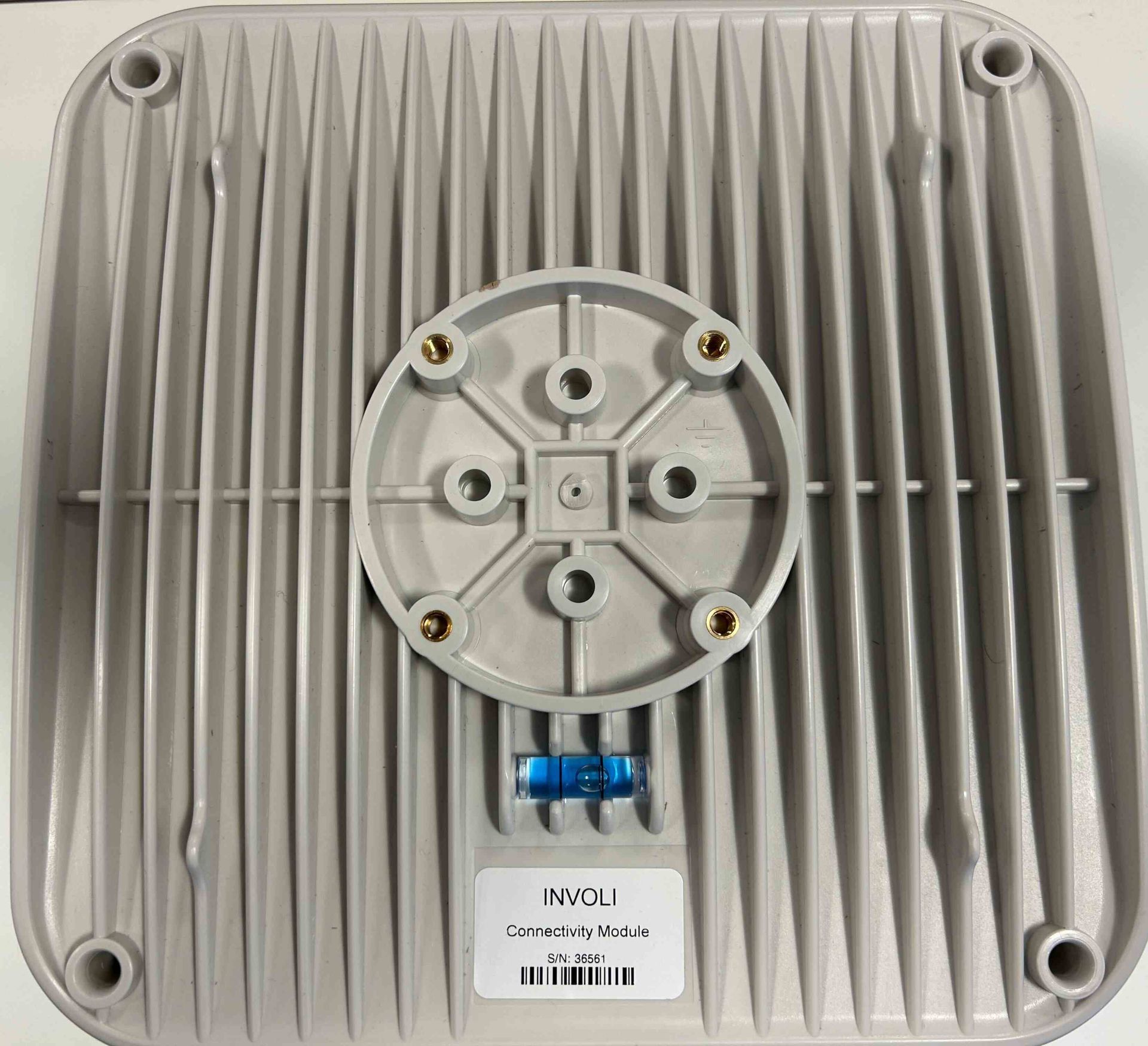
2. Choose the one indicated by the ground icon for the installation of a grounding cable:
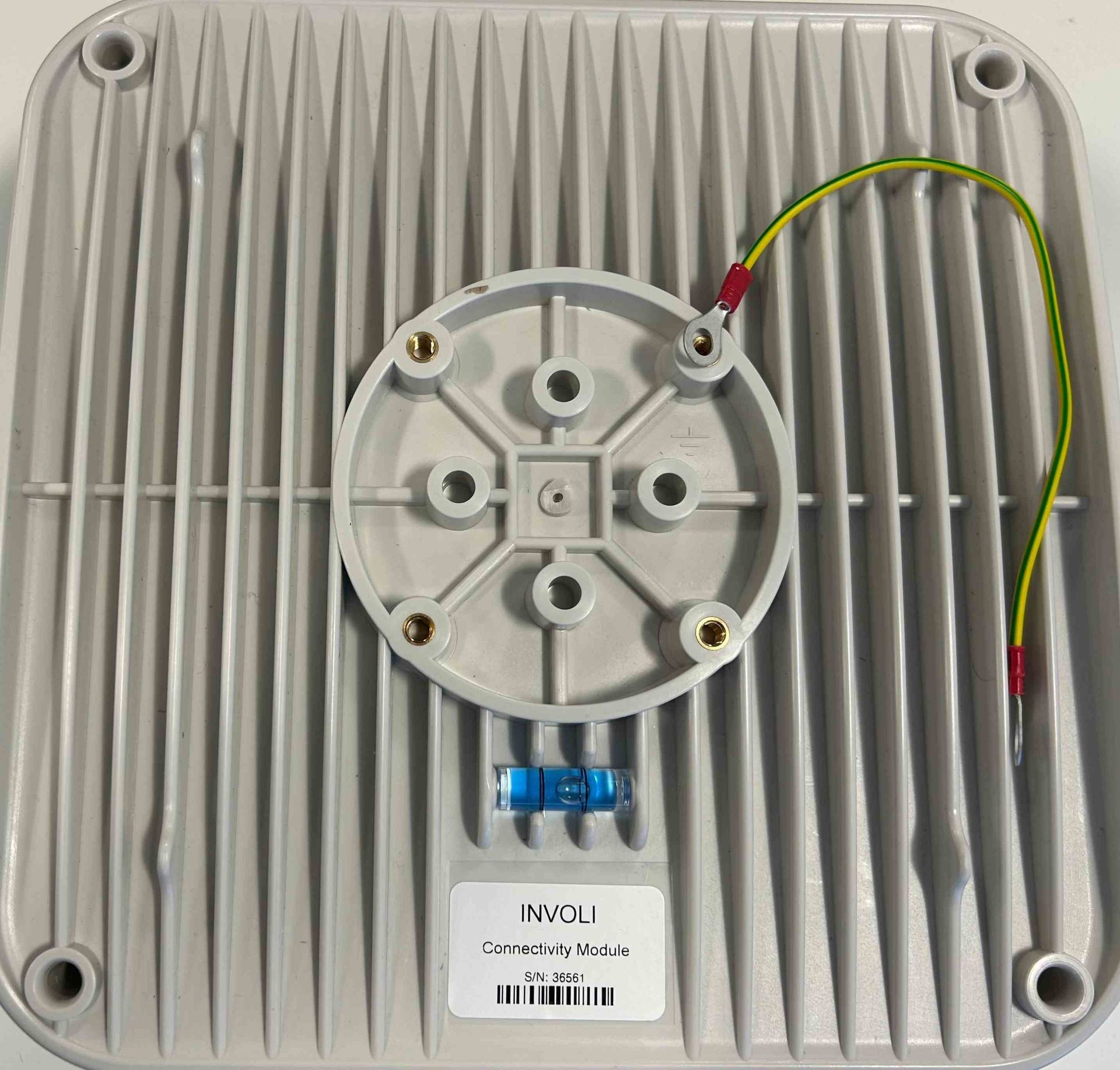
3. Attach the grounding cable securely using the support included in the kit. The other end of the cable must be connected to a grounded object (like a metal pole that is anchored in the ground):
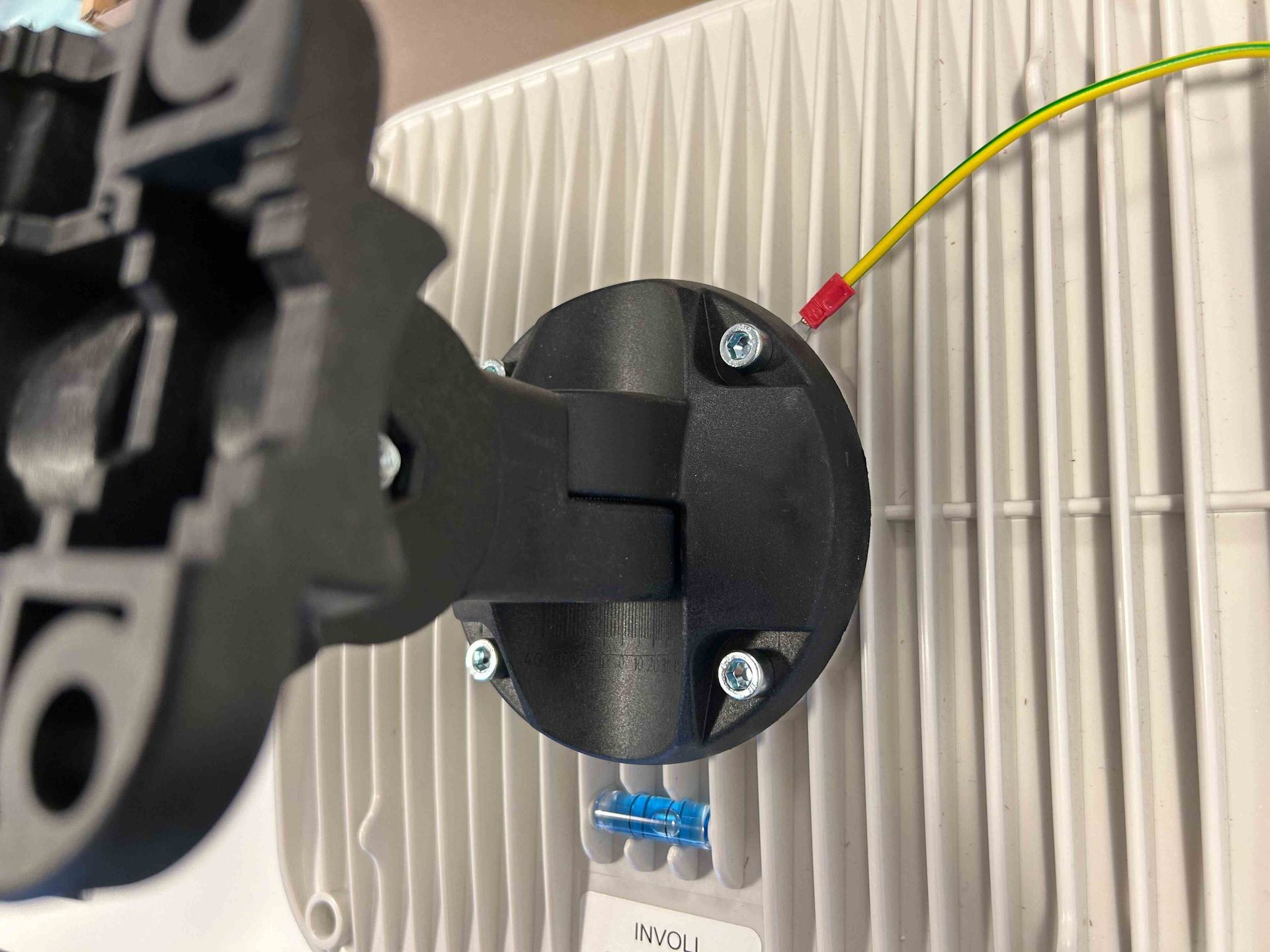
Lightning protection (Ethernet side): 20 kA maximum discharge current (8/20 μs)
Lightning protection (Power): 20 kA maximum discharge current (8/20 μs)
Previous