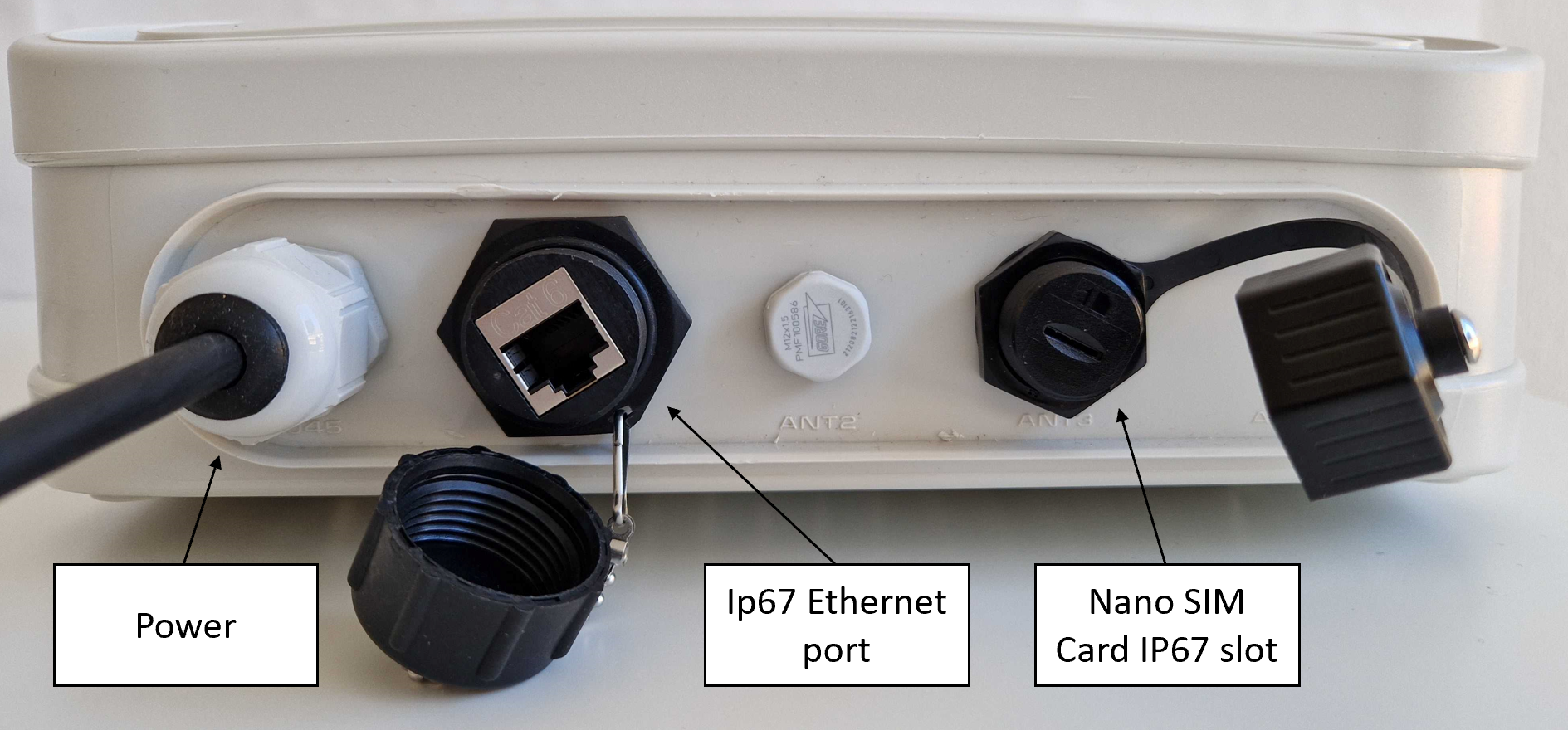User guide
Connectivity
Moving from left to right, the module features the following ports:
- Power for 120-230 V
- Ethernet (with Power Over Ethernet)
- Nano SIM Card IP67 slot
Configuration
No further configuration is needed if the module includes a preconfigured SIM card for connecting to INVOLI's VPN. However, if the end user chooses to utilize their own SIM card, they will need to update the APN and security PIN. For guidance in this scenario, please refer to the LTE PoE router configuration: link.
Installation
Before starting the installation, it is recommended to visit the intended site to precisely determine the placement of the receiver and connectivity module, measure the distance between them, and assess the lengths of the necessary Ethernet and power supply cables.
During the setup, please ensure you complete the following steps:
1) Install the INVOLI connectivity module onto a pole or mast by utilizing the supplied support, screws, and fasteners. The image below illustrates the mounting kit for the module.
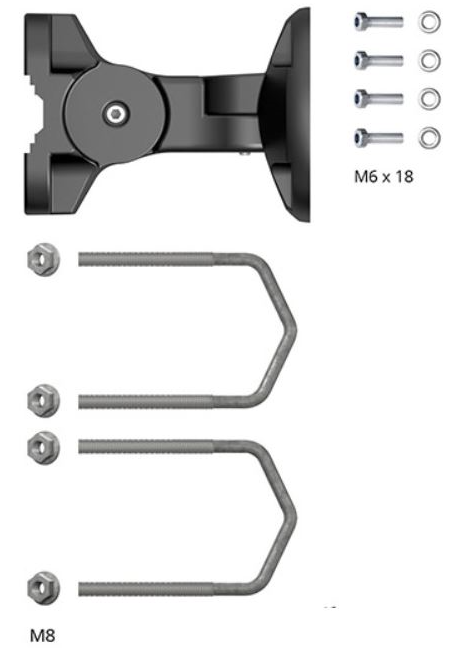
2) The SIM Card is typically included. However, if INVOLI does not supply it, please insert a SIM Card with a suitable data plan (1 GB/day upload) into the SIM slot and secure it with the IP67 cap.
3) Connect the device to the ground using the supplied grounding cable.
4) To establish a connection between the INVOLI connectivity module and a G-1090, utilize an outdoor Ethernet cable. An assembly kit for the Ethernet cable is included to help you achieve IP67 certification. Alternatively, you can order a separate Ethernet cable (CO00050AA) if necessary. Be sure to tighten the IP67 caps on both cable ends securely. Remove and properly dispose of any untwisted Ethernet cap that is not required, as leaving it loose may lead to cable damage over time.
ATTENTION! Failure to use the correct IP67 Ethernet connectors on both ends for outdoor setups may result in the warranty for the Connectivity Module and G-1090 receiver being voided. |
5) Attach the power cable to an outdoor power outlet. Be aware that the standard length of the cable is 2.8 m.
SIM card insertion
Place the SIM card into the external slot, ensuring you follow the directions in the image below. You will feel a small click when the card is inserted correctly. Finally, be sure to tighten the protective cap securely.
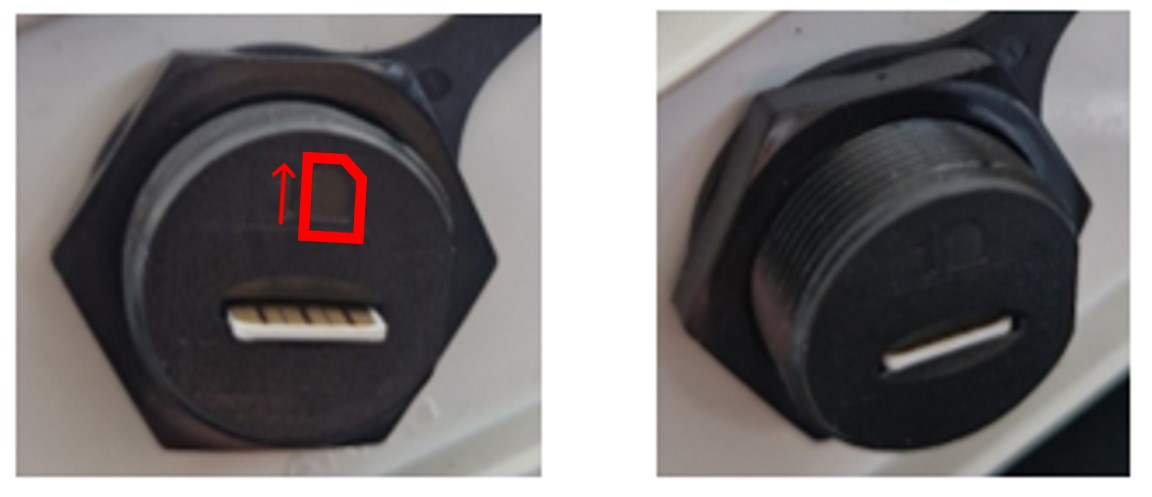
Physical Dimensions

Operating temperature: -40°C to +70°C
Max weight: 3 kg
Technical specifications and mounting instructions: